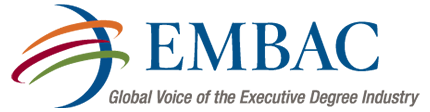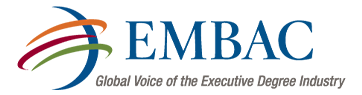MAIN HOPIN ICONS
 Reception
Reception Stage
Stage Sessions
Sessions Networking
Networking EXPO Hall
EXPO Hall
Join the 2020 EMBAC Virtual Conference on Hopin, a platform that maximizes online networking and engagement.
On the platform, you’ll be able to attend keynote and concurrent sessions, connect with other participants in a number of ways, send chat messages, and meet with corporate members through an interactive expo area.
Prepare for the experience
To reduce technical difficulties, EMBAC strongly recommends that you use the most-up-to-date version of Chrome as your browser, with Firefox as a secondary option. Be sure to restart your computer before entering Hopin, which helps minimize any interference from other applications that may use audio or video.
There’s additional important technical information as well. Please review the Technical Tips below before entering the platform and if you run into any technical issues.
Understand the platform
When you enter Hopin, you will see the following icons:
- Reception, where you will find the schedule of events and list of participants
- Stage, where all general sessions take place
- Sessions, where all concurrent sessions happen
- Networking, where the formal networking sessions occur
- Expo Hall, where you can meet with our corporate members
The Reception, Stage, and Sessions spaces also include Chat and People tabs. In the Reception space, you can send a message to all conference participants through the Chat tab. In the Stage and Session spaces, you can choose to send a message to all conference participants or only those who are in the session.
The People tab is your ticket to seeing who has entered Hopin in the Reception space. In the Stage and Session spaces, you also will see who is in Hopin and Hopin identifies those who are live in the session with a green dot by their name.
For information and tips about networking options, visit here.
To help make your navigation of the platform easier, please download the Platform Tips below. Also, find a link to a tutorial video where you can see how the platform’s features work.